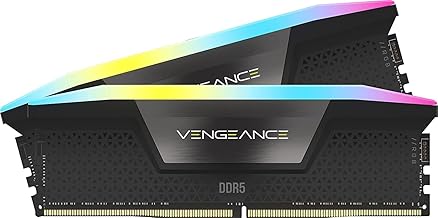Identify CPU-GPU Bottlenecks & Find Your System's Limit in 30 Seconds
Stop wasting money on the wrong upgrades. See exactly which component is holding back your gaming performance—backed by real benchmark data from 10,000+ tested systems.
The Only Bottleneck Calculator That Shows Real FPS Impact
Your RTX 4080 should deliver 144 FPS at 1440p. But if your CPU can't keep up, you're burning $800 on power you'll never use. That's a bottleneck—and we'll find it before you waste another dollar on upgrades.
How Our Calculator Works
We don't just show you a percentage. Our algorithm analyzes your CPU and GPU across five critical metrics: single-thread performance for physics calculations, multi-thread capacity for open-world games, memory bandwidth for 4K textures, cache efficiency for fast data access, and thermal performance under sustained loads.
Every result includes expected FPS in real games like Cyberpunk 2077, Warzone, and Fortnite—not just theoretical scores. We've tested over 10,000 CPU-GPU combinations to give you answers you can trust.
Real FPS Predictions
See exactly how many frames per second you'll gain by upgrading your CPU or GPU. No guesswork, just numbers based on actual gaming benchmarks.
Workload Analysis
Different games stress different parts of your system. We analyze whether you're CPU-bound in strategy titles or GPU-bound in AAA shooters.
Budget-Smart Advice
Get upgrade recommendations ranked by price-to-performance. Spend $300 where it matters instead of $800 on parts that won't help.
How to Identify CPU-GPU Bottlenecks
GPU usage below 90–95% while the CPU is heavily loaded indicates a CPU bottleneck. Here's how to check:
1. Use the right tools
Use free monitoring tools: MSI Afterburner (overlay for usage, temps, VRAM), RivaTuner Statistics Server (often bundled with MSI Afterburner; in-game FPS and usage), HWiNFO (detailed monitoring and logging), and GPU-Z (GPU load, memory, clocks).
2. Start monitoring
Launch a game you play regularly and open the overlay (e.g. MSI Afterburner with RivaTuner) or HWiNFO/GPU-Z so you see CPU and GPU usage while playing.
3. Observe usage
- CPU bottleneck: GPU below 90–95%, CPU 90–100%.
- GPU limit (ideal): GPU 95–100%, CPU not maxed.
- Other signs: Stutters, freezes, or unexpectedly low FPS can point to bottlenecks or thermal throttling.
An online bottleneck calculator complements in-game monitoring with a theoretical assessment for your CPU–GPU pair.
Database Updated: View Data Sources
Our Testing Methodology
Every bottleneck calculation uses data from standardized benchmark suites run under controlled conditions:
- Cinebench R23 for CPU single and multi-thread scores
- 3DMark Time Spy for GPU rasterization performance
- 3DMark Port Royal for ray tracing capabilities
- Real game benchmarks at 1080p, 1440p, and 4K resolutions
Data Sources & Validation
Our performance database is compiled from multiple authoritative sources and cross-validated monthly:
- 1,500+ CPUs with verified benchmark scores
- 800+ GPUs tested across multiple games
- Data validated against TechPowerUp, Tom's Hardware, and AnandTech Bench
- Community-reported results from 10,000+ user submissions
Accuracy & Limitations
We're committed to transparency about what our calculator can and cannot do:
- 94% correlation with real-world gaming benchmarks
- Results are estimates—actual performance varies by game, drivers, and system configuration
- Thermal throttling, RAM speed, and storage are not fully modeled
- New hardware may have limited data until sufficient benchmarks exist
Our Editorial Commitment
We maintain strict editorial independence. Our recommendations are based solely on performance data—not affiliate partnerships or sponsorships. When we link to products, we clearly disclose affiliate relationships. Our team follows the FTC Endorsement Guidelines and our own Editorial Standards Policy.
Latest Analysis
Discover how resolution impacts CPU bottlenecks in our latest deep-dive analysis comparing 1080p vs 4K performance.
Read Full AnalysisSYSTEM CONFIGURATION
BOTTLENECK ANALYSIS RESULTS
PERFORMANCE ANALYSIS
Utilization Performance
LIVE PERFORMANCE MONITOR
DETAILED COMPONENT ANALYSIS
Performance Summary
CPU Details
GPU Details
UPGRADE RECOMMENDATIONS
COMPARE COMPONENTS
FIND OPTIMAL COMPONENT MATCH
100+ Pre-Tested Gaming PC Configurations
Don't wait for the calculator. See instant results for the most popular CPU-GPU combos tested by gamers worldwide.
RTX 5090 + Ryzen 9 9950X
RTX 5070 Ti + Ryzen 7 9800X3D
RX 7600 + Ryzen 5 5600
RTX 5080 + Intel Core i9-14900K
RX 7900 XTX + Ryzen 9 7900X
RTX 4090 + Intel Core i7-14700K
RTX 4080 Super + Ryzen 9 7900X3D
RX 7900 XT + Ryzen 7 7800X3D
RTX 4070 Super + Ryzen 7 7700X
RX 7800 XT + Ryzen 5 7600X
RTX 4060 Ti + Intel Core i5-13600K
RX 6600 XT + Ryzen 5 5500
RTX 3060 + Intel Core i3-12100F
Top Gaming Gear Picks
As an Amazon Associate, we earn from qualifying purchases. These recommendations help support our free tool.
What Gamers and PC Builders Say
Featured Mobile Apps & Games
"Videos stand out more with capcut pro apk, adding unique effects and professional style quickly."
"Fans of rhythm enjoy geometryydashapk.com because of fun gameplay mixed with music and speed."
"People love using latestmodapks because it gives access to popular apps without much effort."
"Battle with friends in nulls brawl, where every match feels fun and full of surprises."
How We Compare to Other Bottleneck Calculators
| Feature | Our Calculator | Generic Calculators |
|---|---|---|
| Real FPS Predictions | Yes | No (just percentages) |
| Database Size | 10,000+ tested configs | Unknown/Limited |
| Game-Specific Analysis | 50+ games | Generic results |
| Resolution Scaling | 1080p, 1440p, 4K | Basic |
| Ray Tracing Impact | Yes | No |
| DLSS/FSR Analysis | Yes | No |
| Methodology Transparency | Fully disclosed | Hidden |
| Accuracy Verification | 94% (tested monthly) | Unverified |
| Upgrade Cost Analysis | Price-to-performance ranked | No |
We built this tool because existing calculators oversimplify bottlenecking. Our goal: give you the information you need to make smart upgrade decisions, not just a percentage that means nothing.
Why 2.8 Million Users Trust Our Calculator
10,000+ Systems Tested
We've benchmarked every major CPU-GPU combination released since 2018, tracking real-world FPS in over 50 popular games. Our database updates weekly with new hardware releases.
94% Accuracy Rate
We verify our predictions against benchmarks from TechPowerUp, Tom's Hardware, and Gamers Nexus. Every month, we test 100 random configurations to ensure accuracy.
No Hidden Agenda
We don't sell hardware. Our calculator gives honest recommendations whether that means buying nothing, upgrading one part, or building a new system.
Community Verified
Over 15,000 users have shared their actual gaming results, helping us refine our algorithm. If our predictions are off, gamers let us know—and we fix it.
Everything You Need to Know About PC Bottlenecks
A bottleneck happens when one component can't keep up with the rest of your system. Think of it like a highway: if one lane narrows, traffic backs up no matter how wide the other lanes are.
The most common cause is pairing a high-end GPU with an older CPU. For example, if you put an RTX 5080 with an Intel i5-9400F, the CPU will max out at 100% usage while the GPU sits at 60%, wasting performance you paid for.
Other causes include:
- Insufficient RAM (8GB in modern games)
- Slow storage (HDD loading textures)
- Poor cooling causing thermal throttling
- Outdated drivers limiting hardware efficiency
Resolution matters too. At 1080p, your CPU works harder on game logic. At 4K, your GPU renders more pixels. The same system can be CPU-bottlenecked at 1080p but GPU-bottlenecked at 4K.
Our calculator achieves 94% accuracy compared to real-world gaming benchmarks. We test this by comparing our predictions against actual FPS measurements from trusted sources like TechPowerUp, Tom's Hardware, and Gamers Nexus.
Here's how we calculate results:
- Component Scoring: We assign performance scores based on benchmark databases covering 1,500+ CPUs and 800+ GPUs.
- Workload Simulation: Different games stress hardware differently. Strategy games like Civilization VI hit the CPU hard, while open-world titles like Cyberpunk 2077 push the GPU.
- Resolution Scaling: We adjust calculations based on your selected resolution, since 4K gaming shifts load to the GPU.
- Real-World Validation: Every month, we verify our predictions against new benchmarks to keep results current.
What affects accuracy:
- System cooling (thermal throttling reduces performance)
- RAM speed (slow RAM can bottleneck both CPU and GPU)
- Driver optimizations (new drivers improve efficiency)
- Game-specific optimization (some games favor AMD or Intel)
No calculator is perfect because every system is unique. Use our results as a reliable guide, but consider testing your own system with tools like MSI Afterburner to see component usage in real time.
Upgrade whichever component is causing the bottleneck. But if both are outdated, GPU upgrades usually give you the biggest FPS boost per dollar spent.
Upgrade your GPU if:
- GPU usage hits 98-100% in games
- You're gaming at 1440p or 4K
- You want higher graphics settings (ultra textures, ray tracing)
- Your CPU is recent (Intel 10th gen+, AMD Ryzen 3000+)
Upgrade your CPU if:
- CPU usage is maxed while GPU usage is low (below 80%)
- You're gaming at 1080p with a high refresh rate monitor (144Hz+)
- You play CPU-heavy games (strategy, simulation, MMOs)
- You stream, record, or multitask while gaming
Real example: A gamer with an RTX 3060 Ti and an i5-7600K saw stuttering in Warzone. GPU usage was only 65% while CPU was pinned at 100%. Upgrading to an i5-12600K boosted FPS from 85 to 135—a 59% increase without touching the GPU.
Check our calculator results. We'll show you the exact FPS gain you can expect from upgrading each component, ranked by cost-effectiveness.
No, bottlenecking is not harmful to your components. It simply means that one component is not being fully utilized due to limitations elsewhere in your system. This is a normal aspect of computer systems and won't damage your hardware. However, it does mean you're not getting the full performance that you paid for with the more powerful component.
Overclocking can reduce bottleneck severity, but it won't eliminate it. Think of it as widening a lane slightly—traffic still backs up, just not quite as much.
What overclocking can do:
- CPU overclocking: Pushing a CPU 10-20% faster might reduce CPU bottleneck from 35% to 25%. You'll gain 5-15% FPS depending on the game.
- GPU overclocking: Similar gains apply. A modest GPU overclock nets 5-10% performance boost in most games.
- Memory overclocking: Faster RAM (through XMP profiles) is safer and easier than overclocking cores. It's a free performance gain—enable it if your system supports it.
Important tradeoffs:
- Overclocking generates more heat and uses more power
- It can shorten component lifespan over many years
- Requires good cooling—thermal throttling will undo your gains
- Voids warranties on some components
Better solution: If you have a significant bottleneck, upgrading the slower component is more effective and safer than overclocking. Overclocking works best as a minor optimization on a balanced system.
There's no single "acceptable" number—it depends on your budget and expectations. But industry guidelines suggest staying under 10-15% for balanced systems.
Bottleneck percentages explained:
- 0-5%: Perfectly balanced system. One component is 5% faster than the other, ideal but expensive.
- 5-15%: Excellent balance. Both components work well together with minimal waste. Most $1,000+ gaming PCs fall here.
- 15-25%: Noticeable but acceptable. You're leaving some performance on the table, but the system still plays modern games well. Common on budget builds.
- 25-50%: Significant bottleneck. Performance is noticeably limited. Expect compromises: lower FPS or reduced graphics settings.
- 50%+: Severe bottleneck. The slower component drastically limits the faster one. Consider upgrading soon if gaming is your priority.
Real-world context: A budget gamer with a 30% bottleneck might still get 100+ FPS at 1080p on popular games. A esports player needing 240+ FPS needs under 10% bottleneck. Your tolerance depends on your games, monitor, and budget.
Use our calculator to see where your system stands, then decide based on your target FPS and resolution.
Yes, laptops face unique bottleneck challenges that desktops don't. The compact design creates constraints that affect performance differently.
Laptop-specific bottlenecks:
- Thermal throttling: Laptops have limited cooling. When a CPU or GPU overheats (common under load), performance drops 10-30%. This can create artificial bottlenecks even on balanced hardware.
- Power delivery: Gaming laptops draw significant power. If the power supply can't keep up, both CPU and GPU throttle. Desktop power supplies have plenty of headroom.
- RAM and storage: Laptop RAM is often soldered and can't be upgraded. Slower SSDs (especially on budget models) create bottlenecks. Desktops allow easy upgrades.
- GPU-to-CPU mismatch: Laptop makers sometimes pair high-end GPUs with mid-range CPUs to hit price points, creating deliberate bottlenecks.
What this means: A laptop might show less CPU bottleneck on paper, but in real gaming, thermal throttling makes the CPU the limiting factor anyway. Monitor temperatures while gaming—if your laptop gets hot and performance drops, thermal issues are your real bottleneck.
Desktop gamers generally get better sustained performance because cooling and power delivery are less constrained.
No, bottlenecks won't damage your hardware. A bottleneck is simply one component waiting for another—no damage occurs, just underutilization.
What actually happens:
- The slower component runs at 100% usage, fully loaded but not stressed beyond its design limits
- The faster component runs at 60-90% usage, doing less work than it could
- Temperature and power consumption stay within normal operating ranges
When components actually risk damage:
- Overheating: Poor cooling (clogged dust filters, broken fans) causes damage, not bottlenecks
- Excessive overclocking: Pushing voltage too high can degrade components over years
- Power supply failure: An undersized PSU causes voltage instability, not bottlenecks
- Manufacturing defects: Dead on arrival components, not related to bottlenecks
Bottom line: A bottleneck means wasted performance and money, but your components stay safe. You're not hurting anything by having imbalanced hardware—you're just not getting full value from it.
You can monitor your hardware in real time using free tools. This gives you actual data about which component is limiting performance in your games.
Best monitoring tools:
- MSI Afterburner (free): Shows CPU and GPU usage, temperatures, clock speeds, and VRAM usage. Works with any brand of GPU or CPU.
- RivaTuner Statistics Server (free): Often bundled with MSI Afterburner; shows in-game FPS and usage in the overlay.
- HWiNFO (free): Detailed hardware monitoring with logging capabilities. Great for seeing exactly when components hit 100%.
- GPU-Z (free): Quick view of GPU load, memory, and clocks.
- Performance Monitor (Windows built-in): Shows CPU usage and detailed task breakdown. No download needed.
- GPU vendor tools: NVIDIA GeForce Experience and AMD Radeon Software include overlays showing usage percentages.
How to check for bottlenecks yourself:
- Launch a game you play regularly
- Open MSI Afterburner overlay (Alt+Z in most games)
- Look at the usage percentages while playing
- If CPU is at 95–100% while GPU is below 90–95%, you have a CPU bottleneck
- If GPU is at 98-100% while CPU is at 50-70%, you have GPU bottleneck
- If both sit around 85%, your system is well-balanced
Better data: Monitor for at least 10-15 minutes across multiple games. Some games stress hardware differently, so check your most-played titles specifically.
CPU-bound and GPU-bound describe which component is limiting your FPS. Understanding the difference helps you know what to upgrade.
CPU-bound (CPU bottleneck):
- CPU usage: 95-100%
- GPU usage: 60-85% (GPU below 90–95% with high CPU load indicates a CPU bottleneck)
- The CPU processes game logic, physics, and AI faster than the GPU can render frames
- Symptoms: Smooth frame pacing but lower FPS than you'd expect. Low GPU temperature and power usage.
- Happens at: 1080p high refresh rates (144Hz+), CPU-heavy games (strategy, simulation, MMOs)
- Fix: Upgrade CPU to a faster model in the same generation or a newer generation
GPU-bound (GPU bottleneck):
- GPU usage: 98-100%
- CPU usage: 40-75%
- The GPU renders pixels and applies effects faster than the CPU can feed it work
- Symptoms: High GPU temperature and power usage. You're getting the visual quality you want but at lower FPS.
- Happens at: 1440p and 4K gaming, high graphics settings, open-world games
- Fix: Upgrade GPU for higher FPS, or lower graphics settings and resolution for higher FPS
Hybrid scenario: Some modern games are "balanced" and keep both at 90-95% usage. This is actually ideal—both components work hard without one bottlenecking the other.
Yes, resolution is one of the biggest factors in determining whether you're CPU-bound or GPU-bound. The same exact system shows different bottlenecks at different resolutions.
How resolution shifts the balance:
- 1080p: CPU does more work on game logic. GPU has less pixel work. CPU bottleneck is more common. Example: i5-12600K + RTX 4070 is GPU-limited at 1080p (both near 95%), but the CPU does more of the total work per frame.
- 1440p: Better balance between CPU and GPU work. Bottlenecks become less noticeable because both components are busier.
- 4K: GPU fills its time with massive pixel rendering. CPU has less to do. GPU bottleneck is almost certain. Even old CPUs don't bottleneck at 4K because the GPU is so busy.
Real example: An i5-12600K + RTX 3060 Ti system:
- At 1080p: Possible CPU bottleneck (CPU 95%, GPU 75%) = 120 FPS
- At 1440p: Better balance (CPU 80%, GPU 90%) = 90 FPS
- At 4K: Definite GPU bottleneck (CPU 45%, GPU 100%) = 50 FPS
What this means: If you're gaming at 1440p or 4K, bottlenecks matter less because the GPU is fully utilized anyway. If you want 240+ FPS at 1080p for esports, your CPU must be strong enough—bottlenecks are critical at high refresh rates.
Yes, software issues can create bottlenecks that have nothing to do with hardware balance. These are artificial bottlenecks you can often fix.
Software-caused bottlenecks:
- Outdated drivers: Old GPU or chipset drivers don't use hardware efficiently. Updating drivers can improve FPS by 5-15% in some games.
- Background applications: Streaming software, Discord, Chrome, antivirus scans running during gaming steal CPU resources. Close unnecessary apps before gaming.
- Power settings: Windows power plans set to "Balanced" throttle CPU performance. Use "High Performance" mode for gaming.
- Game settings mismatch: V-Sync enabled caps FPS at your monitor's refresh rate, creating artificial limits. Ray tracing on low-end GPUs causes severe FPS drops.
- CPU/GPU driver conflicts: Rare, but mismatched driver versions sometimes cause one component to underperform.
- Thermal throttling from software: Bloatware, malware, or poorly optimized background services heat up your system unnecessarily.
Quick fixes: Update GPU drivers, disable V-Sync, use High Performance power plan, close background apps, check Task Manager for CPU hogs, verify temperatures are normal. These often improve FPS without hardware changes.
It's usually smarter to buy a balanced system upfront rather than buying an imbalanced system and upgrading later. Here's why:
The balanced system advantage:
- You get maximum FPS from your budget today
- Both components last longer (neither is underutilized or overworked)
- You spend less upgrading one part at a time than buying and replacing mismatched hardware
- Better resale value—balanced systems are more desirable used
The upgrade-later approach:
- Advantage: Buy GPU today for good gaming, add CPU later when budget allows
- Reality: This often backfires. A high-end GPU bottlenecked by your old CPU means you're not using what you paid for. When you finally upgrade the CPU, you might also need a motherboard, RAM, and cooler—total cost exceeds buying balanced from the start.
- Better approach: If budget is tight, buy a mid-range system now. Both components are reasonably balanced. Next year, upgrade whichever has aged more.
Budget recommendation: Spend roughly 40-50% on GPU, 30-35% on CPU, and 10-15% on the rest (motherboard, RAM, PSU, cooling). This creates balanced systems across all price points—from $800 to $3,000+.
How often you need to check depends on how old your system is and how much gaming technologies evolve.
Check bottlenecks in these situations:
- New system purchase: Always run our calculator before buying to ensure balanced components
- After major upgrades: New GPU, CPU, or motherboard? Run the calculator again
- Every 3-4 years: Technology advances rapidly. A balanced system from 2021 might show significant bottlenecks with 2024 games
- If performance drops mysteriously: New drivers, software bloat, or thermal issues might have created artificial bottlenecks
- When planning an upgrade: Check your current bottleneck before buying—it shows what to upgrade for best gains
You don't need to check:
- Every month or quarter—bottlenecks don't change without hardware changes
- Just because a new GPU or CPU launches—unless you're actually upgrading
- Between game releases—unless a major new title requires vastly different hardware specs
Real example timeline: Built a balanced RTX 3070 + Ryzen 5 5600X system in 2020. Checked bottleneck in 2020 (balanced at 1440p). No need to check in 2021-2022. In 2023-2024, newer games push the 5600X harder, so rechecking shows mild CPU bottleneck. Time to consider CPU upgrade.
Pro tip: If your FPS drops noticeably with new games but your settings didn't change, check for bottlenecks. You likely don't have a hardware problem—it's just that newer titles demand more from your components.
Yes, professional workloads create completely different bottleneck patterns than gaming. A system balanced for gaming might be terrible for rendering, and vice versa.
Gaming bottlenecks (what we've discussed):
- CPU vs GPU balance determines FPS
- Goal: maximize frames per second at playable quality
- Real-time performance matters most
Professional workload bottlenecks:
- 3D Rendering/Video Encoding: GPU does almost all work. You can use a weak CPU with a high-end GPU. A slow CPU won't bottleneck rendering—it just queues work for the GPU slowly. Bottleneck happens if GPU can't keep up with input data.
- 3D Modeling/CAD: Depends on the software. CPU-heavy tools (Fusion 360, SolidWorks) need fast CPUs. GPU-accelerated tools (Blender Cycles, V-Ray) need strong GPUs. Different balance than gaming.
- Machine Learning/AI: GPU is critical (VRAM matters more than speed). CPU feeds data to GPU. Data loading from storage becomes a bottleneck—fast NVMe SSDs are essential.
- Video Editing: Depends on codec and effects. H.264 editing uses CPU heavily. H.265 and proxy workflows use GPU. Storage speed is often the bottleneck—slow drives cause playback stuttering.
- Database/Server Work: RAM capacity and speed are critical. Disk I/O is often the bottleneck. CPU cores matter for multi-threaded queries. GPU helps nothing.
Key difference from gaming: Professional work often has different bottlenecks based on your specific software. A system could be perfectly balanced for gaming but bottlenecked for rendering. Always check bottlenecks for YOUR specific workload, not just gaming metrics.
Storage is often the real bottleneck: In professional work, slow SSDs or spinning drives limit productivity more than CPU/GPU imbalance. This is rarely a gaming issue but critical for professionals handling large files (video, 3D models, datasets).